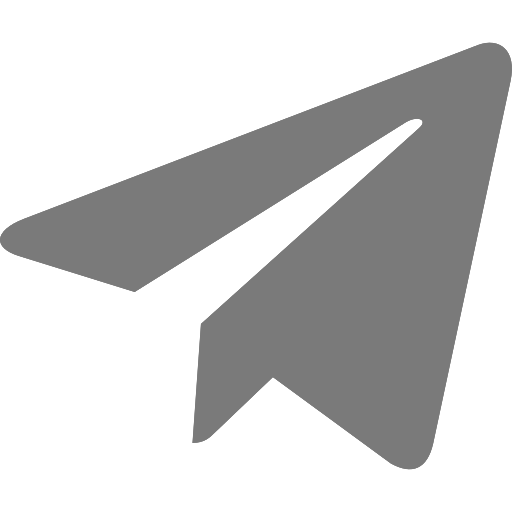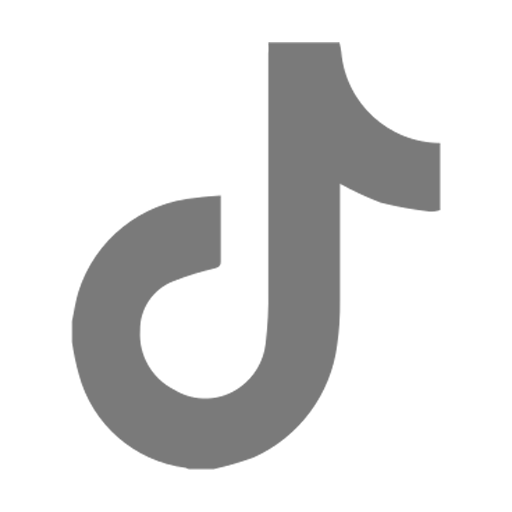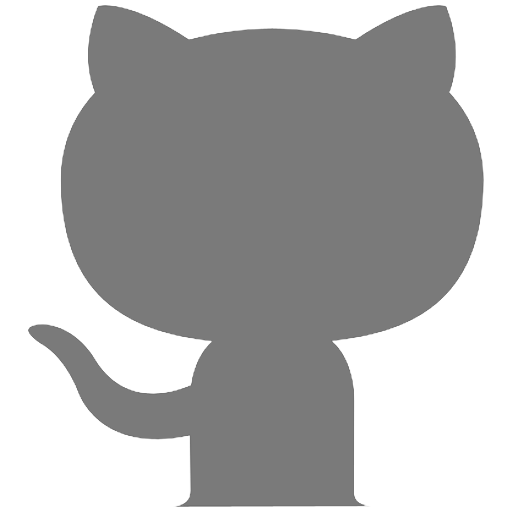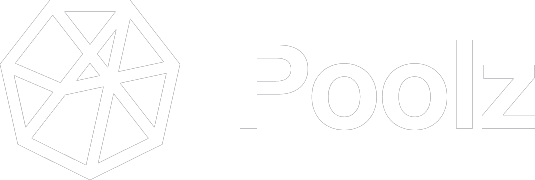The upcoming Goracle IDO will take place on the Algorand blockchain, users who participate in the IDO will need to download the Pera Wallet or any other Algorand blockchain based wallet to claim and manage Goracle tokens.
Here is a quick guide on how to open the Pera Wallet-
- Go to the Pera Wallet website
- Select whether you want to download it to your mobile phone or to open a wallet through your computer
- After entering the wallet, press on ‘create an account’
- Create a Passcode
- Write down your Recovery Phrase in a safe place
That’s it, your Pera Wallet is ready to use!
THERE ARE MORE TYPES OF ALGORAND BLOCKCHAIN WALLETS TO USE. DO YOUR OWN RESEARCH.
Goracle IDO participation-

For the Goracle IDO that is going to be on the June 28th on Poolz Finance, participants on the IDO will need to follow these steps-
- Complete the purchase of the tokens.
- After completing the purchase, you will ask to put your Algorand wallet address to get an airdrop of the Goracle tokens in to your wallet on the TGE. See photo for an example of an IDO on the Solana blockchain-
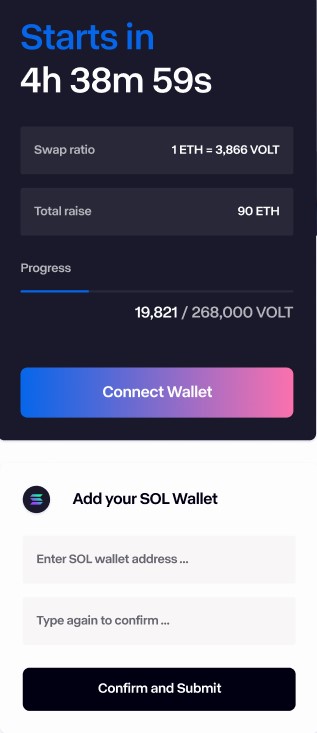
As you can see, where is written to ‘Enter your SOL wallet address’, you will need to put your Algorand wallet address and ‘type again to confirm’.
- Press the button ‘confirm and submit’ after double checking the wallet address you put is correct.
That’s it, the Goracle IDO tokens will be airdroped to your wallet at the TGE.
*For users who ask for refund on their participation on the IDO, please send all the tokens to a wallet address that will be provided later on our official channels.
*For users that will not ask for a refund, the rest of the vested tokens will be claimable thorugh Goracle website. More details will be provided in the future, follow our channels to be updated.