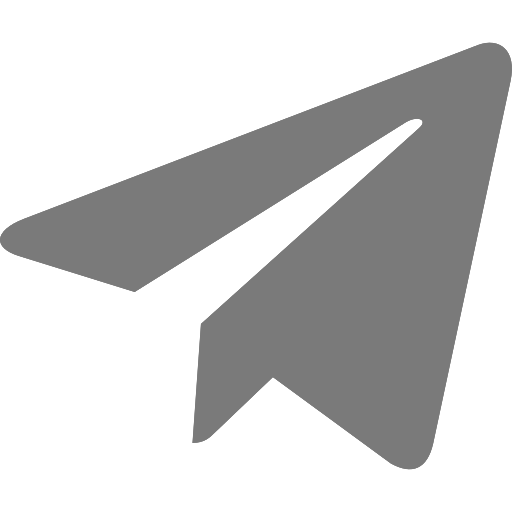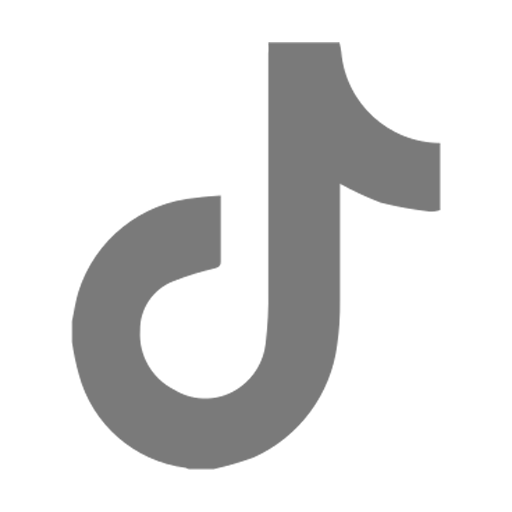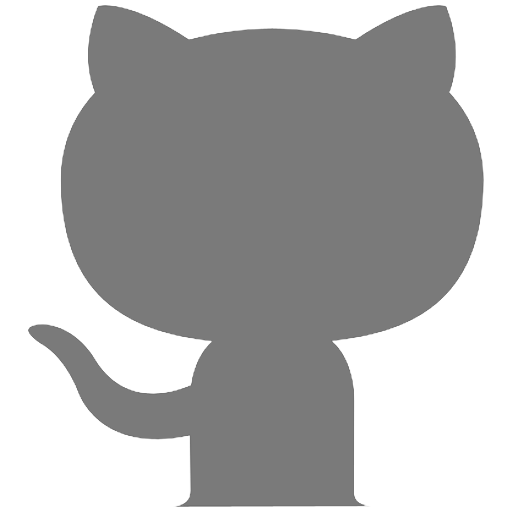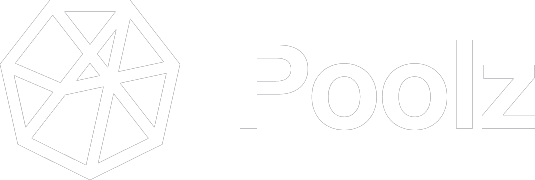In this article you will learn how to connect Metamask wallet to Poolz web using your mobile cell phone.
Step 1
Go to your Metamask mobile app.
Step 2-
Go to ‘browser’.
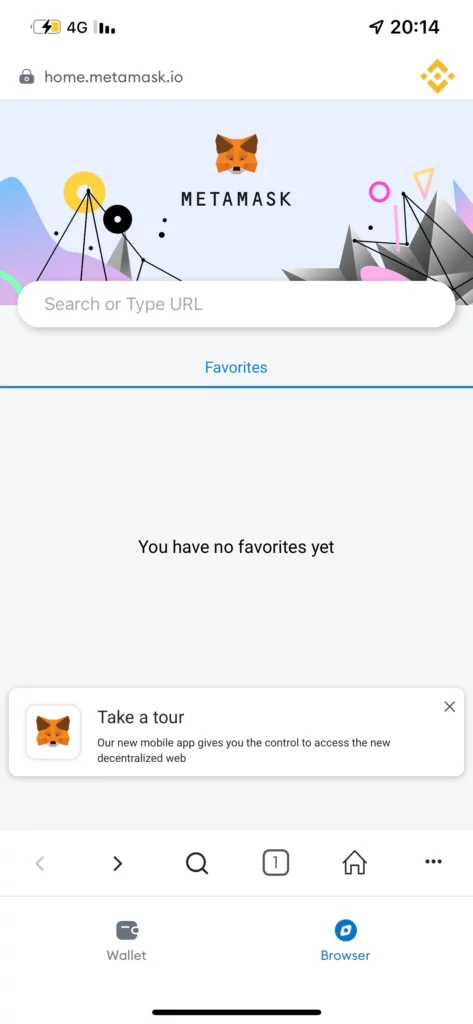
Step 3-
Search for Poolz finance web – https://www.poolz.finance/
Step 4-
Press ‘connect’ your wallet.
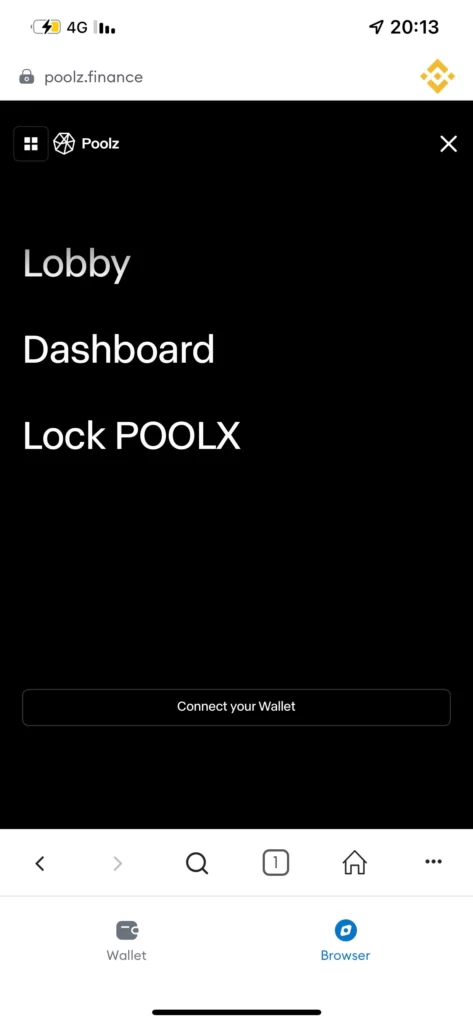
Step 5-
Press the ‘Connect’ button and approve the in your wallet.
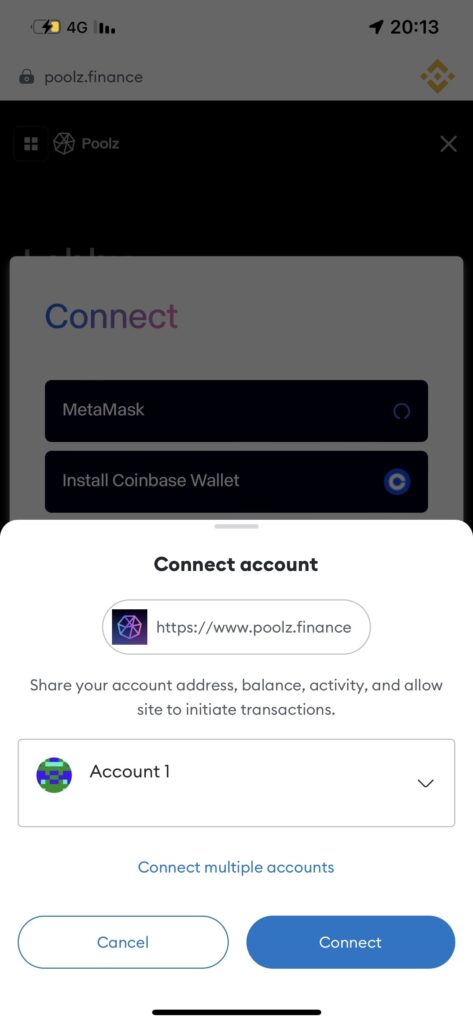
That’s it! Your wallet is now connected to Poolz Finance web.
To read more about Poolz Finance IDO and participation click here.