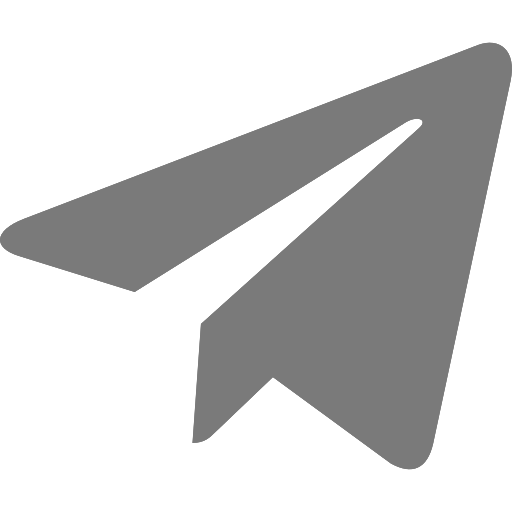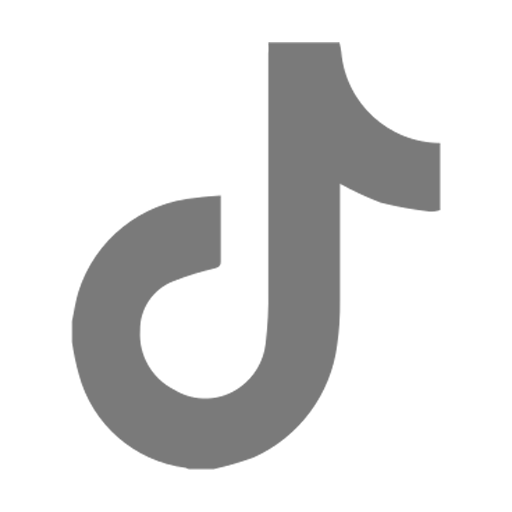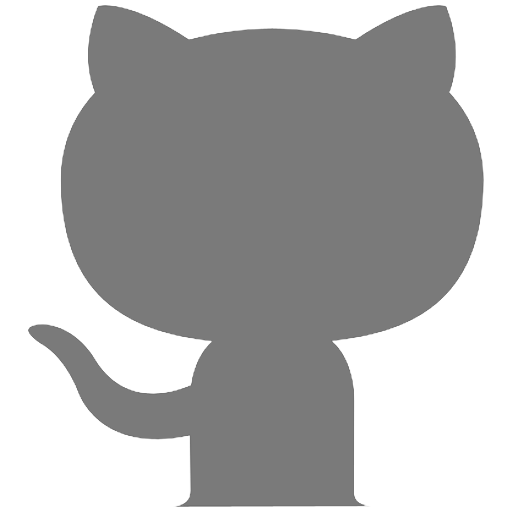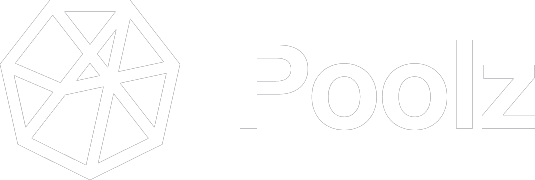Here is a guide on how to connect Metamask wallet to BSC network in 5 easy steps.
Step 1-
Go to https://chainlist.org/
Step 2-
Connect your wallet
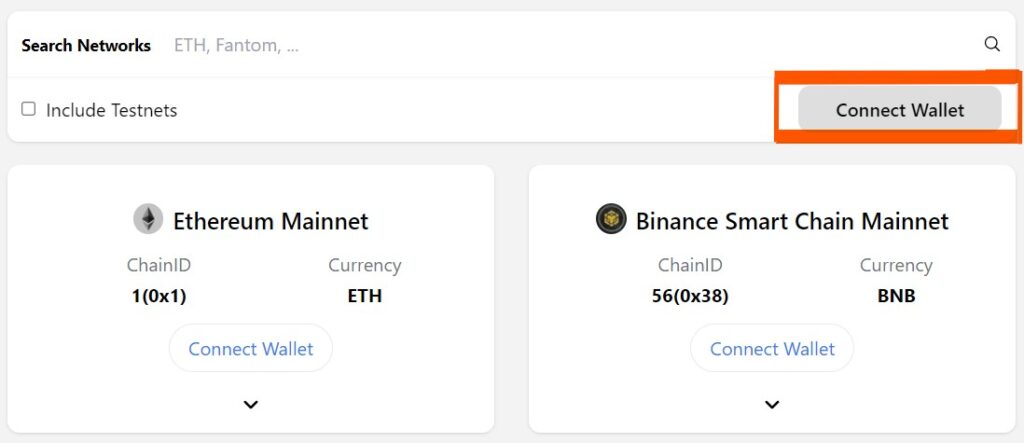
Step 3-
Select the Binance smart chain Mainnet and press the ‘Add to Metamask’ button.
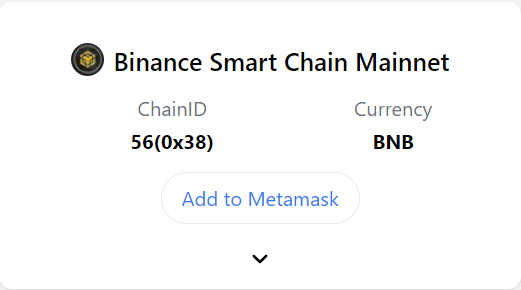
Step 4-
Approve the transaction in your wallet
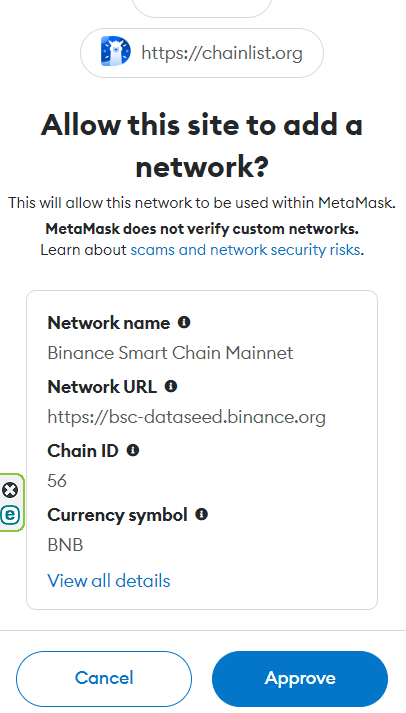
Step 5-
Switch your wallet to BSC Mainnet
That’s it! Your wallet is now connected to BSC!
Want to be part of investing in web 3.0 projects? Take place in Poolz finance IDOs.
Read more on Poolz IDOs and participation here.