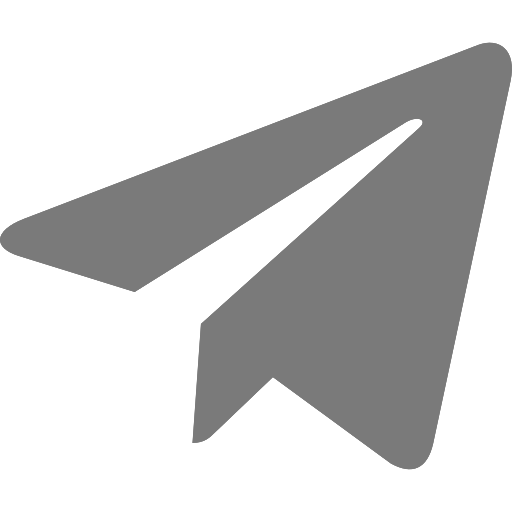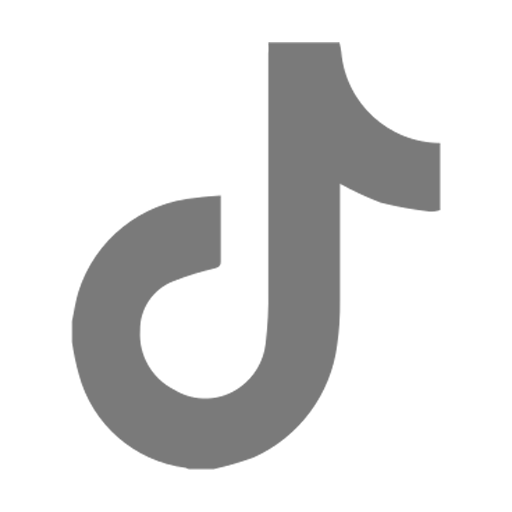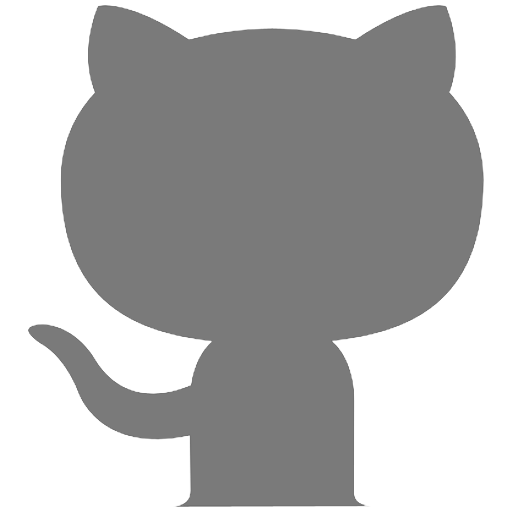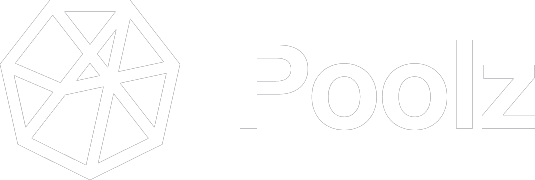In line with recent recommendations from Binance, we have set a new proposal to transition from BUSD to USDT as our native token for project launches on the Poolz platform. After the successful approval vote in Poolz Finance DAO System, the proposal was implemented accordingly.
Result: A resounding 96.83% approval from our community
To see the Snapshot click here.
Why This Matters:
1. Seamless Operations: By adopting $USDT, we ensure smooth and disruption-free operations.
2. User Familiarity: USDT is widely recognized, enhancing your experience on the Poolz Finance platform.
3. Stability: Poolz Finance priority is a stable environment for both users and project launches.
Step by Step guide to add USDT to your wallet:
Here’s a step-by-step guide on how to add USDT on the Binance Smart Chain (BSC) or swap your BUSD to USDT on the BSC using popular wallets and platforms like MetaMask and PancakeSwap. Please note that cryptocurrency transactions involve risk, and you should double-check all addresses and information before proceeding.
How to Add USDT on Binance Smart Chain (BSC) using MetaMask:
1. Install and Set Up MetaMask:
- Install the MetaMask browser extension or mobile app if you haven’t already.
- Create a new MetaMask wallet or import an existing one.
2. Add Binance Smart Chain Network:
- Open MetaMask.
- Click on your account icon in the top right.
- Select “Settings.”
- Scroll down and click “Networks.”
- Click “Add Network” to add the BSC network with these details:
- Network Name: Binance Smart Chain
- New RPC URL: https://bsc-dataseed.binance.org/
- ChainID: 56
- Symbol: BNB
- Block Explorer URL: https://bscscan.com/
- Save the network.
3. Add USDT to MetaMask:
- Go back to the main MetaMask screen.
- Click “Add Token.”
- Select “Custom Token.”
- Enter the USDT contract address for Binance Smart Chain: 0x55d398326f99059ff775485246999027b3197955 (The Token Symbol and Decimals of Precision should auto-fill).
- Click “Next” and then “Add Tokens.”
How to Swap BUSD to USDT on Binance Smart Chain (BSC) using MetaMask:
1. Access PancakeSwap:
Open your web browser and go to the PancakeSwap website (https://pancakeswap.finance/).
2. Connect MetaMask:
- Click “Connect” in the upper right corner.
- Select “MetaMask” and follow the prompts to connect your MetaMask wallet.
3. Select Tokens:
- On the PancakeSwap interface, select “Trade” then “Exchange.”
- In the “From” section, choose “BUSD.”
- In the “To” section, choose “USDT.”
4. Swap and Confirm:
- Enter the amount of BUSD you want to swap.
- Review the estimated amount of USDT you’ll receive.
- Click “Swap” and confirm the transaction in your MetaMask wallet when prompted.
5. Transaction Confirmation:
- Wait for the transaction to be confirmed on the BSC blockchain. It may take a few minutes.
6. USDT in Your Wallet:
- Once the transaction is confirmed, you’ll have USDT in your MetaMask wallet on the Binance Smart Chain.
Please ensure you have a sufficient amount of BNB in your MetaMask wallet to cover transaction fees when swapping BUSD to USDT on the BSC. Double-check addresses and details to avoid sending assets to the wr